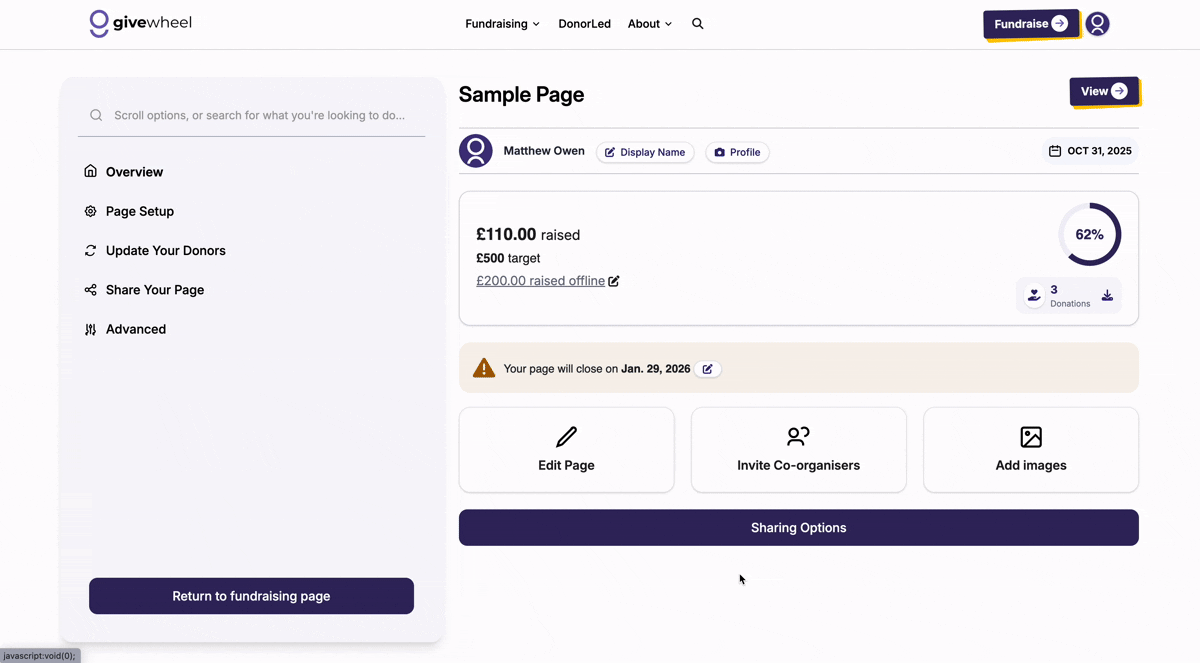
To generate a QR code, head to your page's Edit menu by selecting the edit icon on your fundraising page.
From there, you can select the QR icon in the left hand sidebar to view the QR code for your fundraising page and download this.
Your QR code can be used in any print or digital media, and you can resize this to suit. Do ensure the QR code is large enough to be printed clearly so this can be scanned by a smartphone for any print media.
