We offer two options to update your supporters on GiveWheel:
Update posts containing text and photos to be displayed permanently on your fundraising page
One-off broadcasted messages delivered to donors via email
Add an Update Post
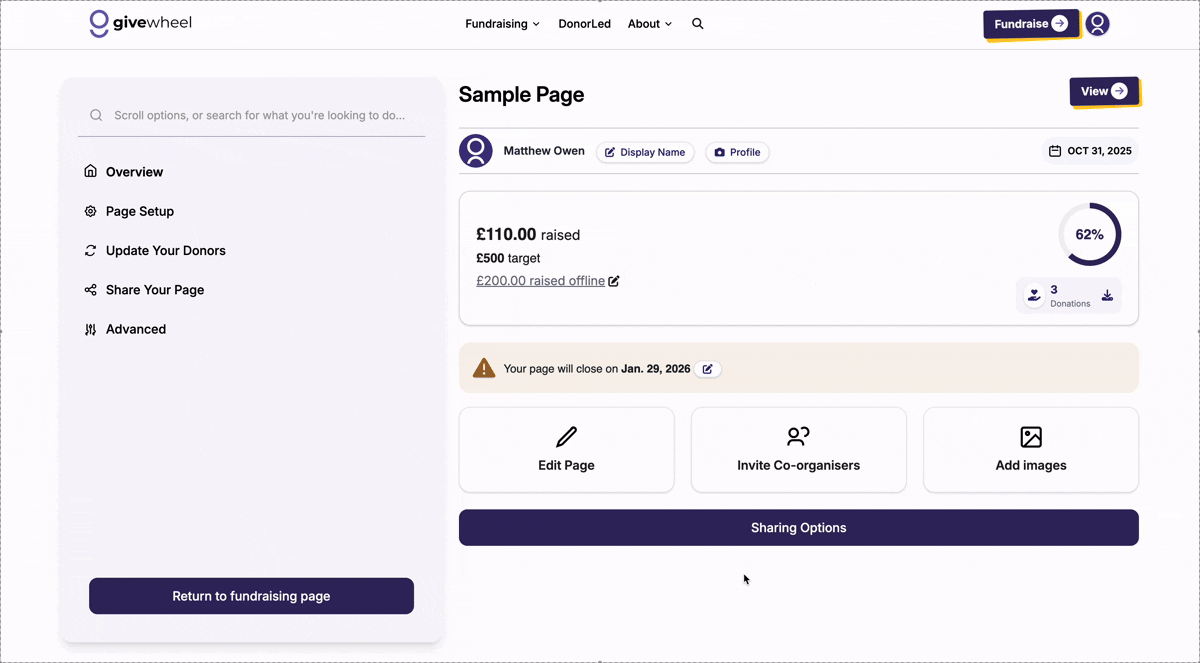
To add an update post, select 'Create a New Post' directly on your fundraising page. This will only be visible when logged into your GiveWheel account. On mobile, you can select the 'Edit' icon and then 'Media' to upload a post.
Add an image, title and description, and click post - you'll see your post immediately appear on your fundraising page!
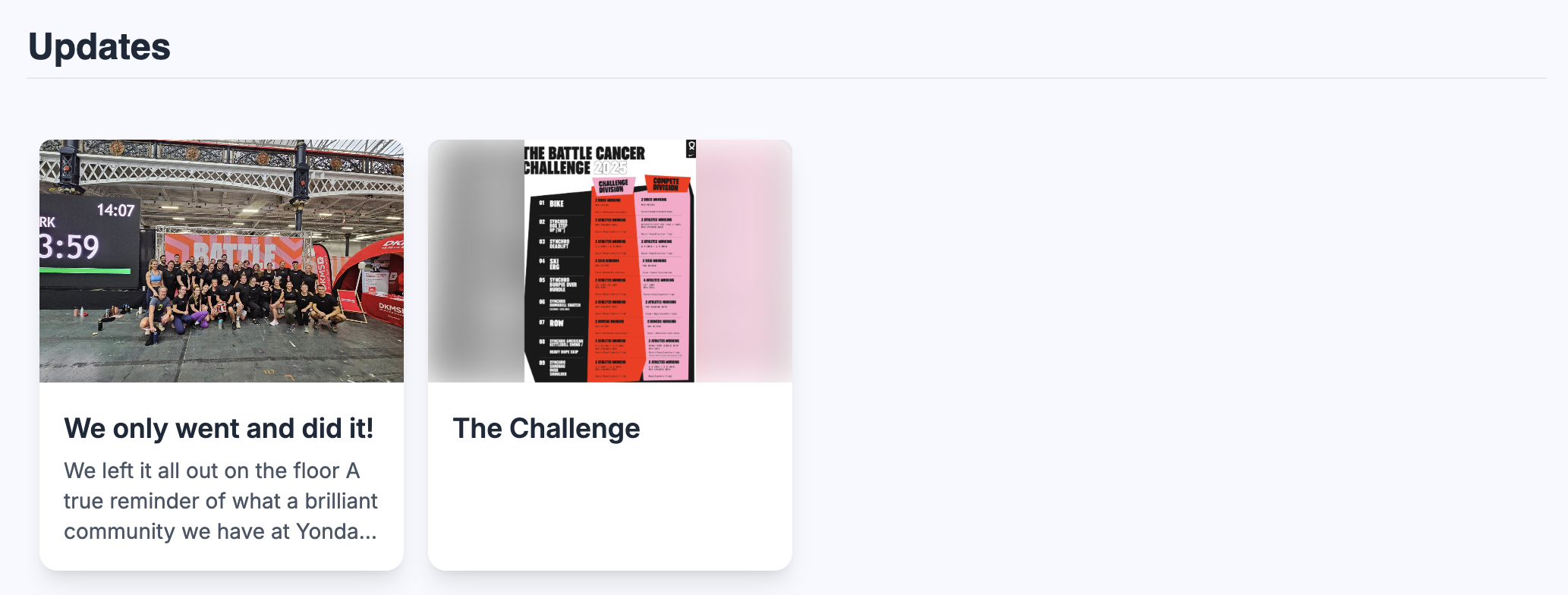
Broadcast Message
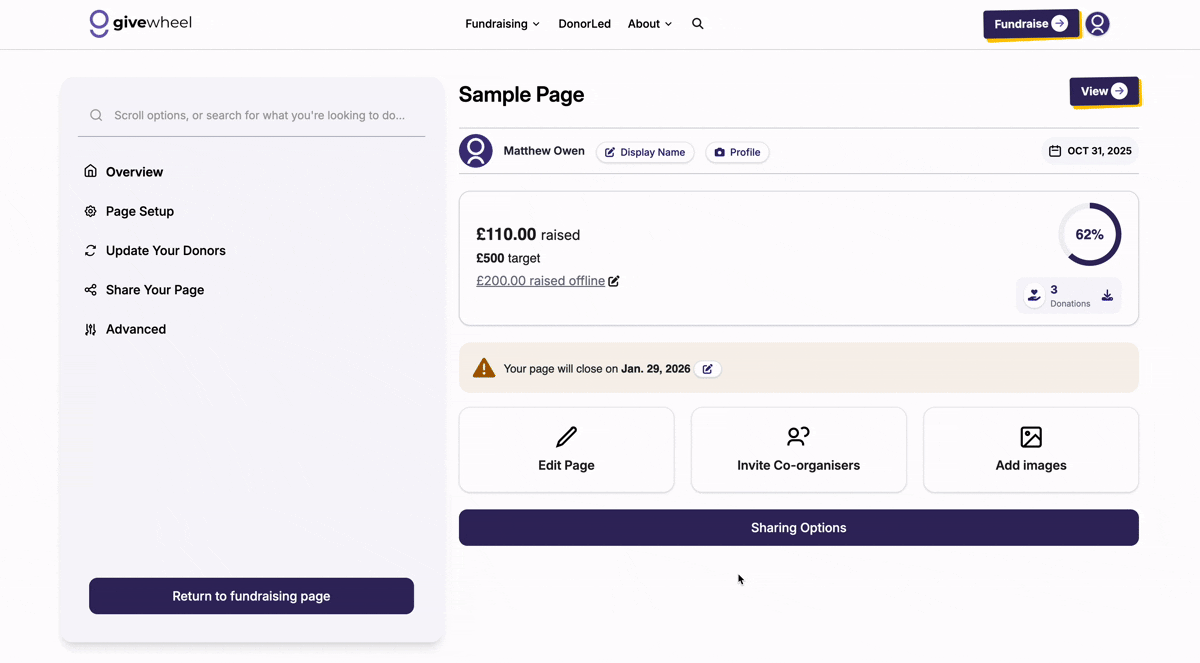
To broadcast a message to all donors, head to your page's Edit menu by selecting the edit icon on your fundraising page.
Select 'Message' in the left hand sidebar. You can then enter your message, opt whether to show your email for replies and submit your message.
Once submitted, your message will be delivered to all donors via email.
