GiveWheel provides a pre-built customisable widget suitable for use in third-party websites or video broadcast software. You can customise your widget onsite at GiveWheel, and then copy the code to embed this wherever you see fit. The widget provides a quick insight into your fundraising page, and a quick link for your supporters to donate.
To customise your widget, head to your Manage Page menu from your fundraising page.
Then select 'Share Your Page' from the left hand sidebar and 'Live Progress Widgets' to open the widget editor.
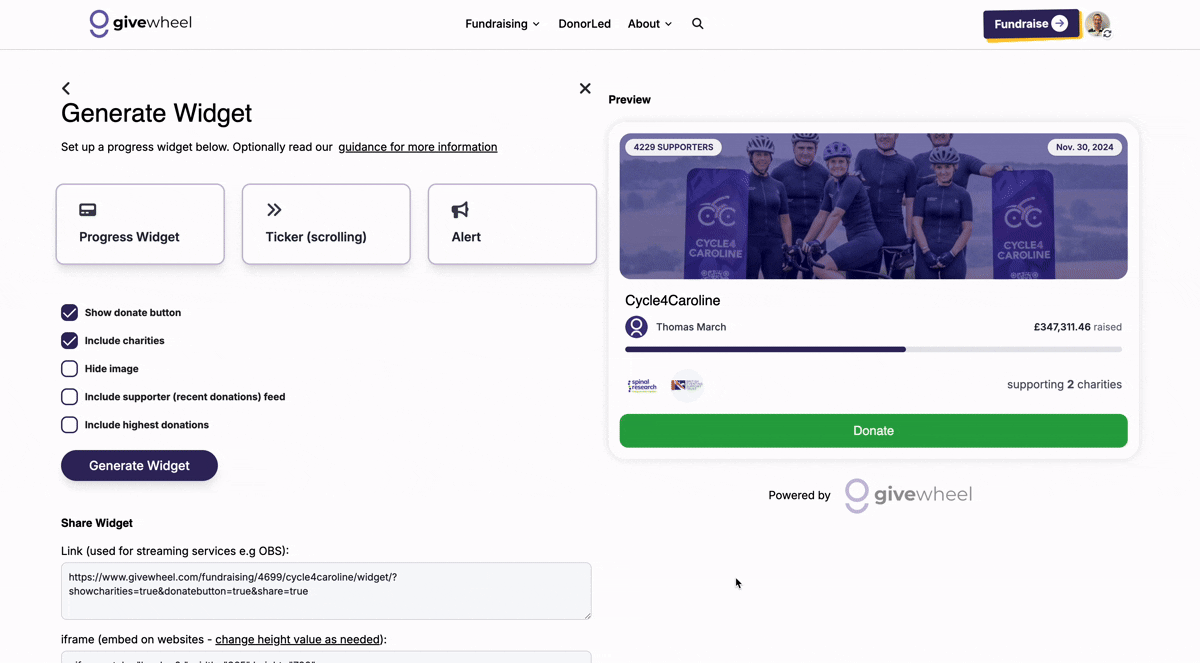
Once in the widget editor, you can customise your widget style and content using the options on the left hand side.
Once you're happy with your widget design and content, copy the relevant link for a streaming service, or the iframe code for embedding in your own website. You may wish to customise the width/height values of the iframe to suit your own site.
