You can draw a winner for your prize draw at any point after tickets have been purchased. Once tickets have been purchased, you can access the winner generation functionality from your ticketing configuration screen:
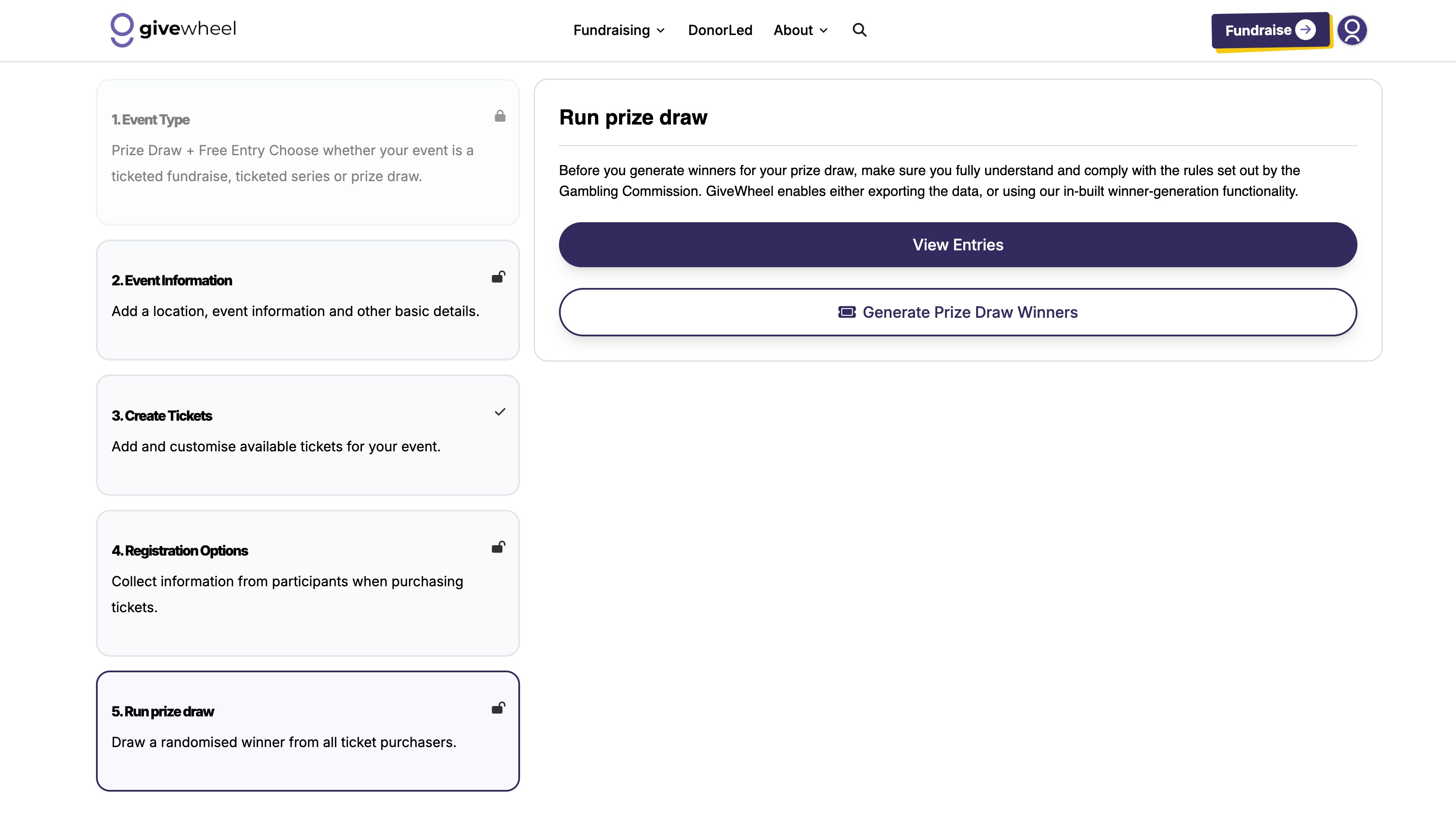
We'll never conduct a draw or contact a winner on your behalf. The only way to draw a winner is from your dashboard.
When generating a winner, you can generate one or multiple. Once a winner is drawn, we'll show you their name and email address, and include a list of historic winners if multiple have been drawn.
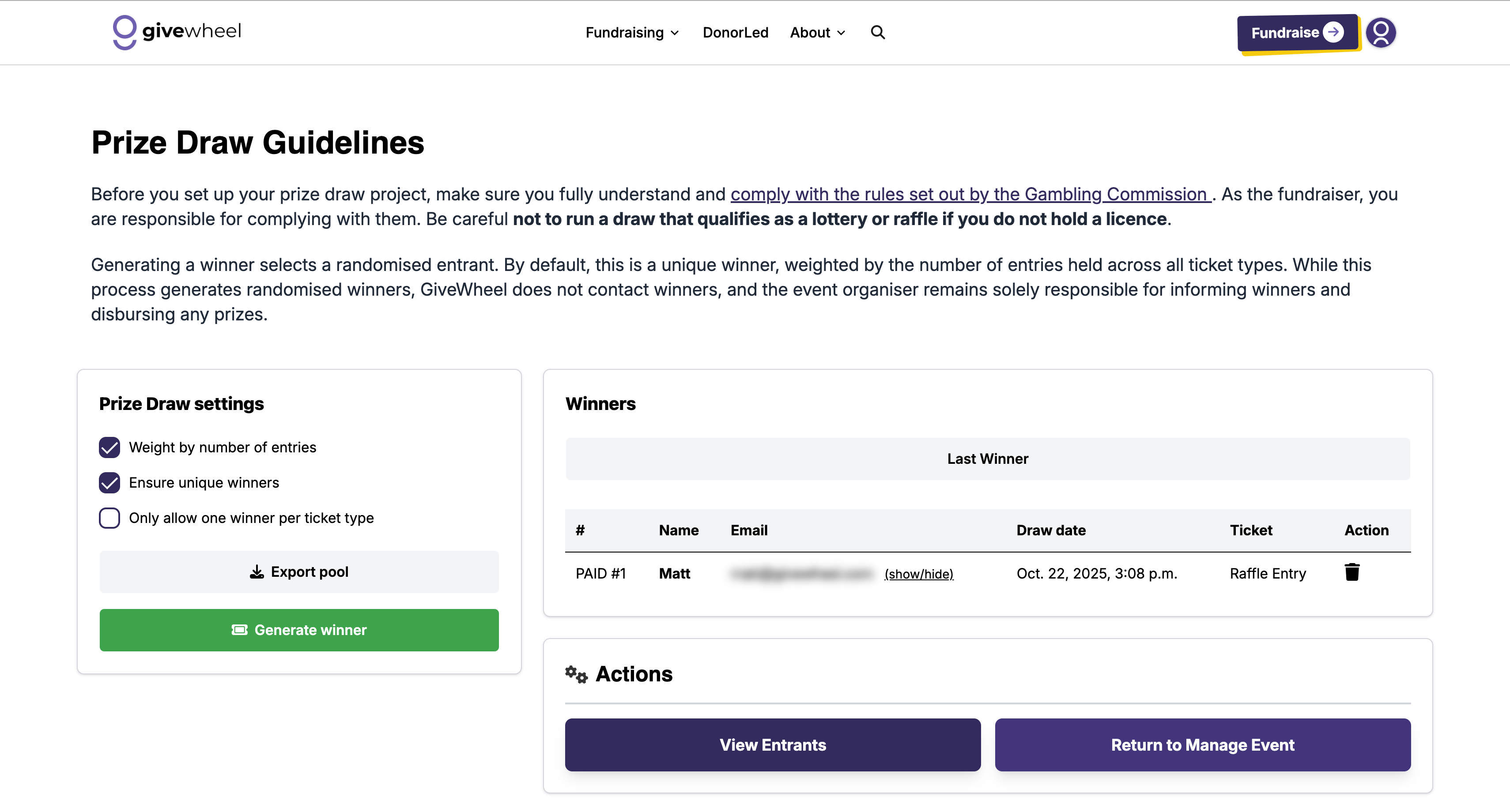
You also have the below options to customise your winner generation:
Weight by number of entries - we recommend keeping this enabled to ensure entrants with multiple ticket purchases are more likely to win.
Ensure unique winners - if drawing multiple winners, enabling this functionality will ensure a different winner on each draw.
One allow one winner per ticket type - if enabled, this will draw a winner for each ticket type created, useful if you have multiple different prizes, based on the ticket purchased.
If you have drawn a winner erroneously, or to test the functionality, this winner can be removed by selecting the bin icon next to their name. They will then be re-added into the pool for any future draws.
Our winner generation can only accommodate tickets purchased onsite on GiveWheel. If you have sold tickets outside of GiveWheel, you will need to run your draw manually. In this instance you can 'Export Pool' to download a CSV export of all ticket purchases for use outside of GiveWheel.
Before generating any winners, you should ensure you are compliant with the rules set out by the Gambling Commission relating to free draws and prize competitions.
