With GiveWheel, you can opt in or out of specific forms of contact to receive only the notifications you wish to receive. To manage your contact settings, ensure you're logged into your GiveWheel account and head to your Dashboard > Profile
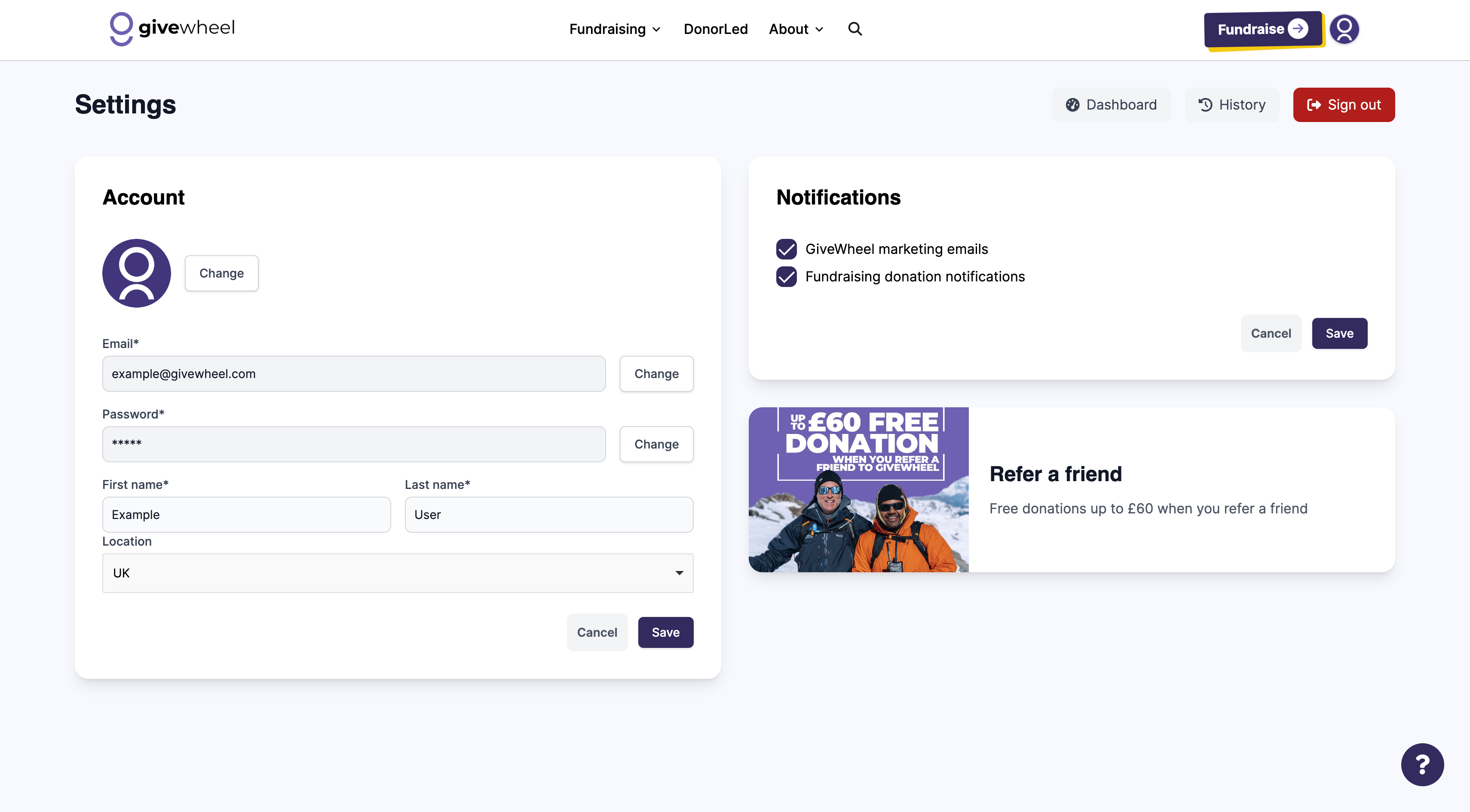
With GiveWheel, you can opt in or out of specific forms of contact to receive only the notifications you wish to receive. To manage your contact settings, ensure you're logged into your GiveWheel account and head to your Dashboard > Profile
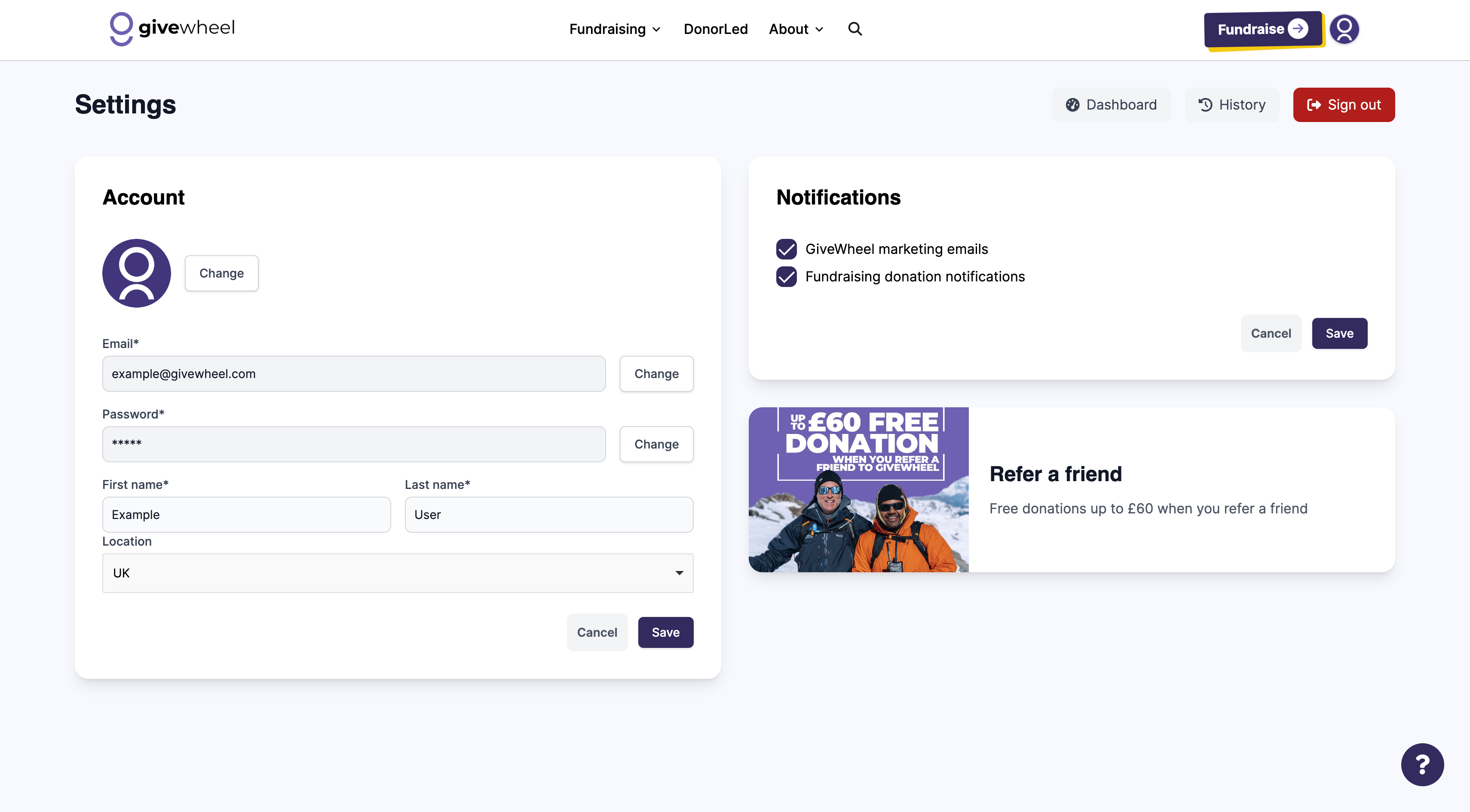
Was this article helpful?